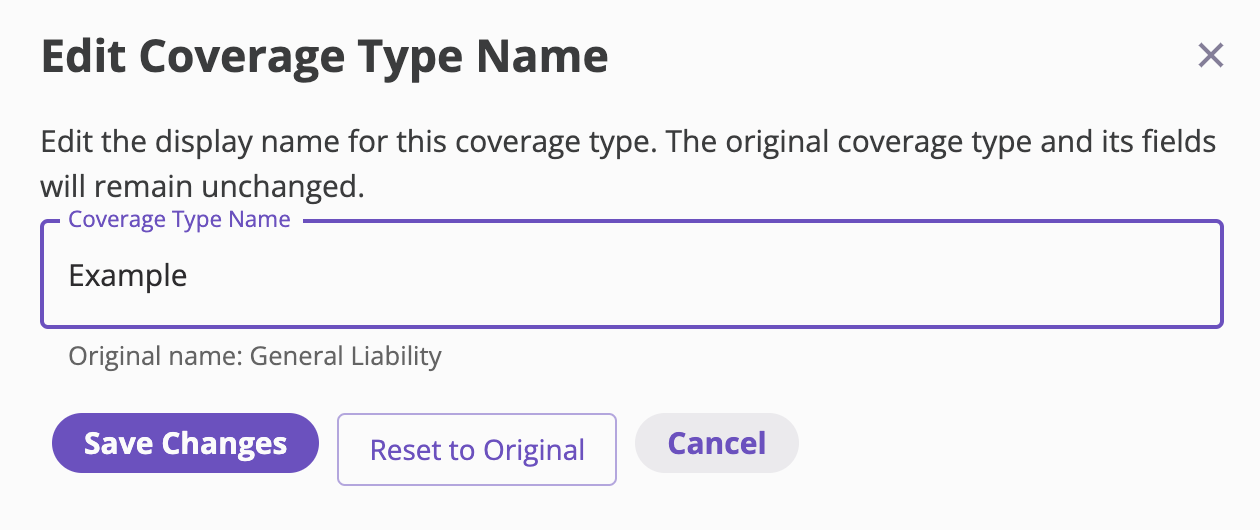How to Change Coverage Names
- Go to Company
- Scroll down to find the coverage you want to edit
- Click the edit button
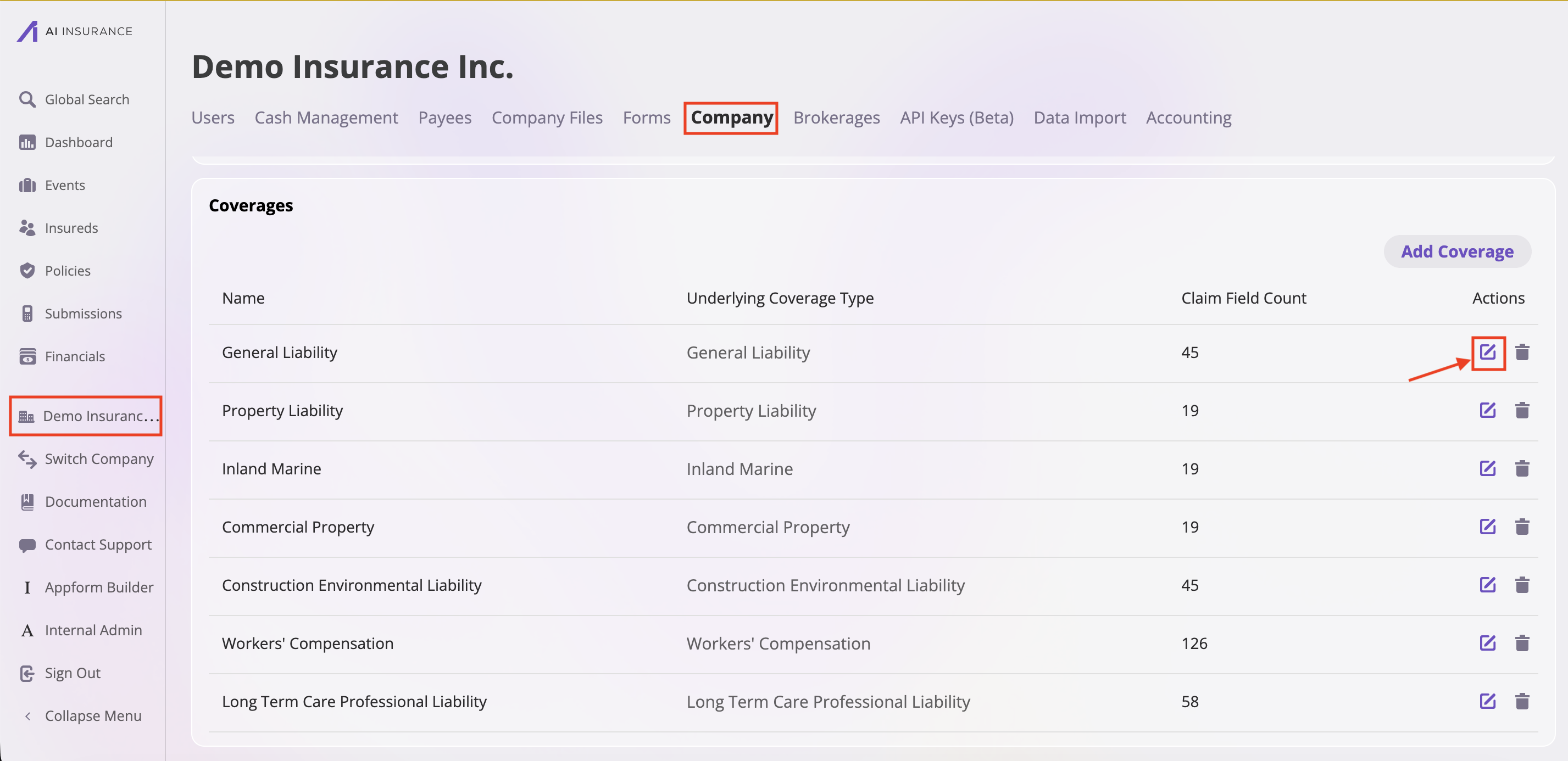
- In the “Edit Coverage Type Name” modal:
- Change the name in the “Coverage Type Name” field as needed
- The original name is displayed below the input field for reference
- Choose your action:
- Click “Save Changes” to apply the new name
- Click “Reset to Original” to restore the original name
- Click “Cancel” to close the modal without saving changes