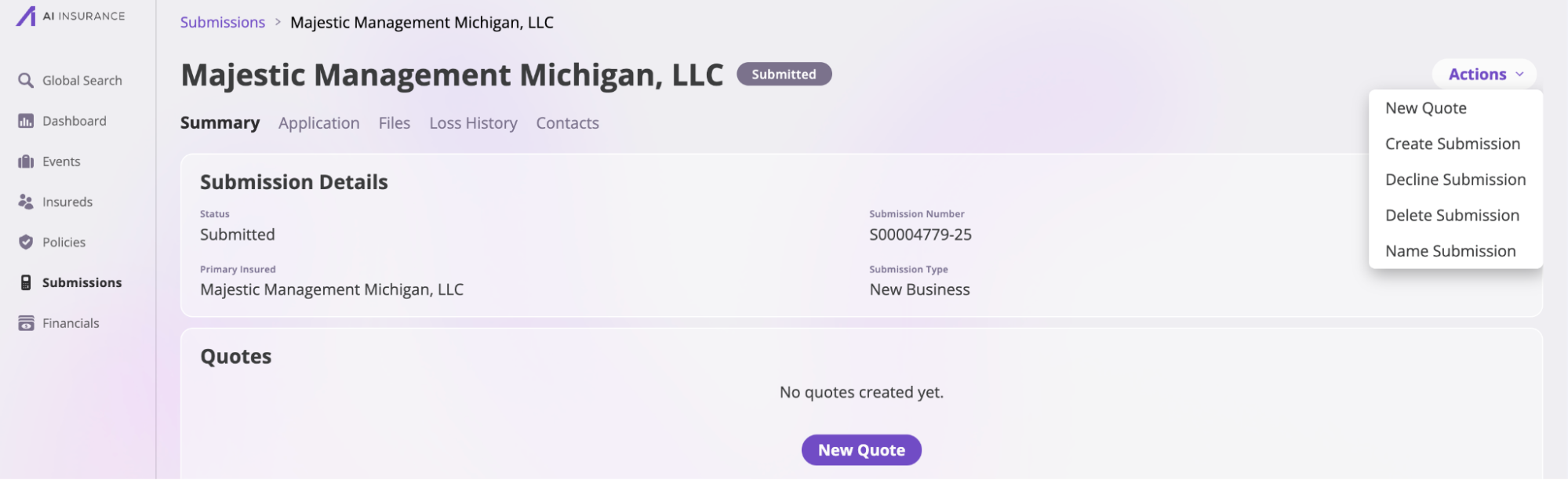-
Navigate to the Submissions page by clicking the Submissions tab on the sidebar.
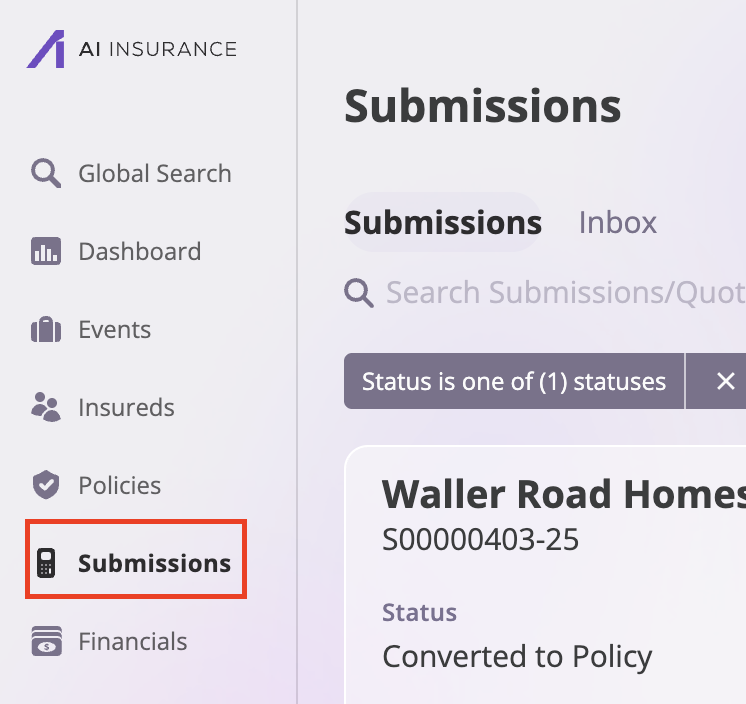
-
Click the Inbox tab on the Submissions page.
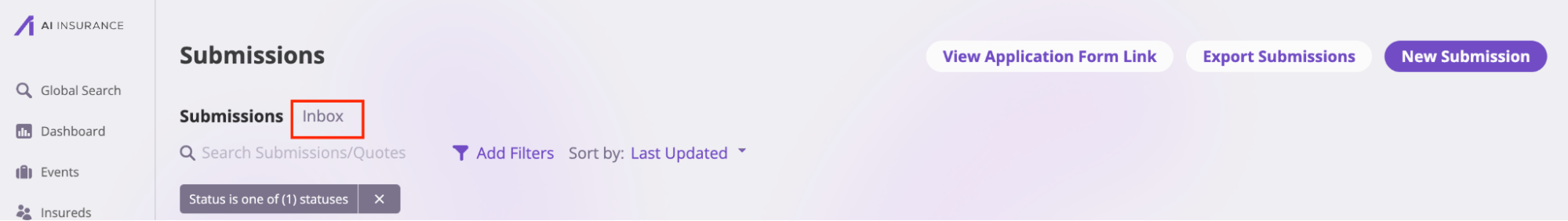
-
Select the How to Apply button to get the email address where you’ll send your submission.
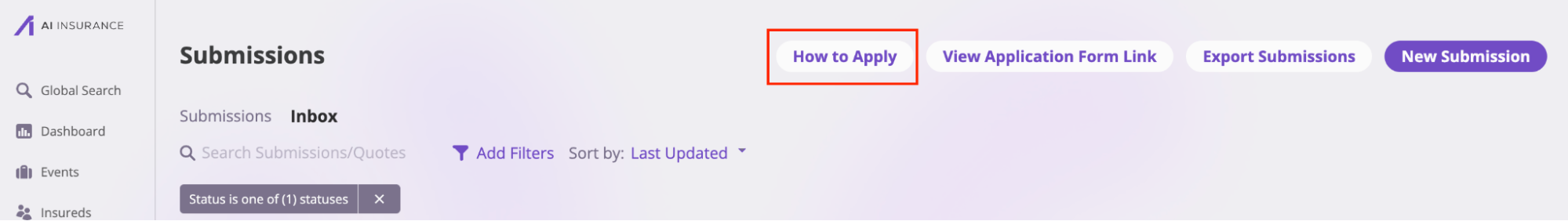
-
Copy the email address from the How to Apply modal.
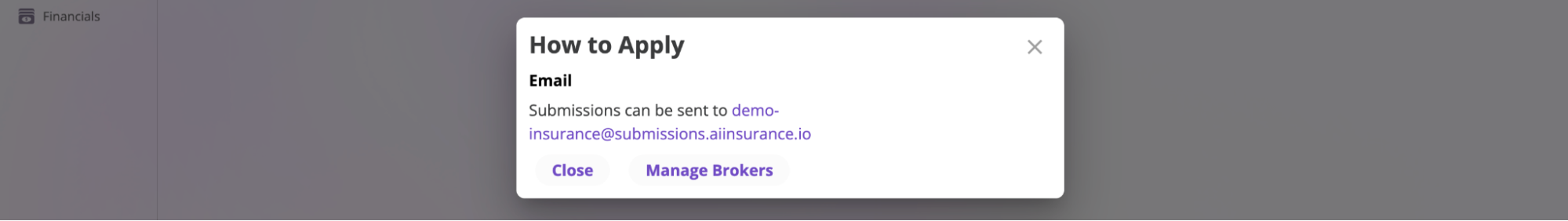
-
Send your submission email to that address. A draft submission will appear in your inbox.
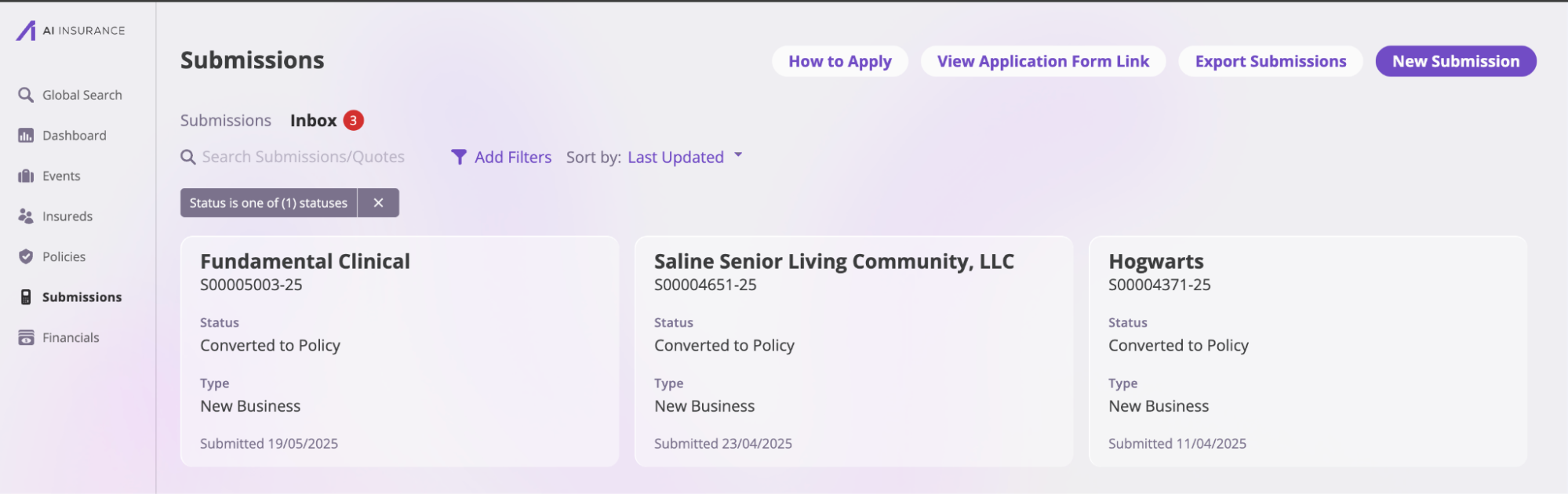
- Select the draft submission, review it, and make any necessary edits.
- Select the newly created draft.
-
Navigate to the Actions tab and choose one of the following options: New Quote, Create Submission, Decline Submission, or Delete Submission.